Spectabill streamlines subscription management, helping SaaS businesses create and manage recurring revenue with ease. Using our fictional product “CollabPro Team Plan,” this guide shows how Spectabill’s tools work in action.
Creating Your First Subscription
Set up a subscription for the CollabPro Team Plan in just a few steps.
Step 1: Access the Subscriptions Section
Log into your Spectabill dashboard, go to Billing in the sidebar, and select Subscriptions. Click + Create Subscription to start.
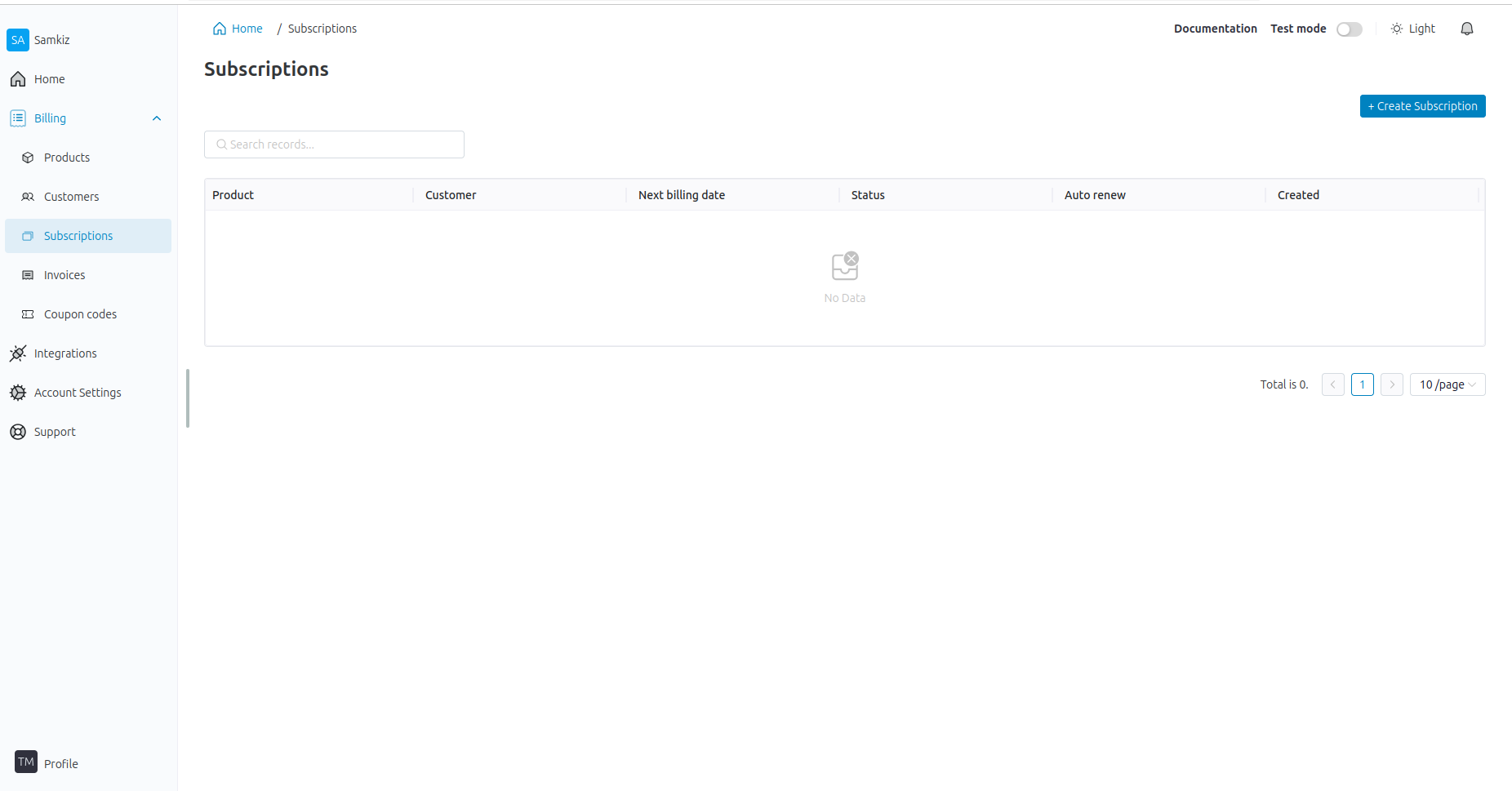
Step 2: Choose Customer and Product
Search for and select your customer. Search for and select your customer. Learn how to add and manage customers.
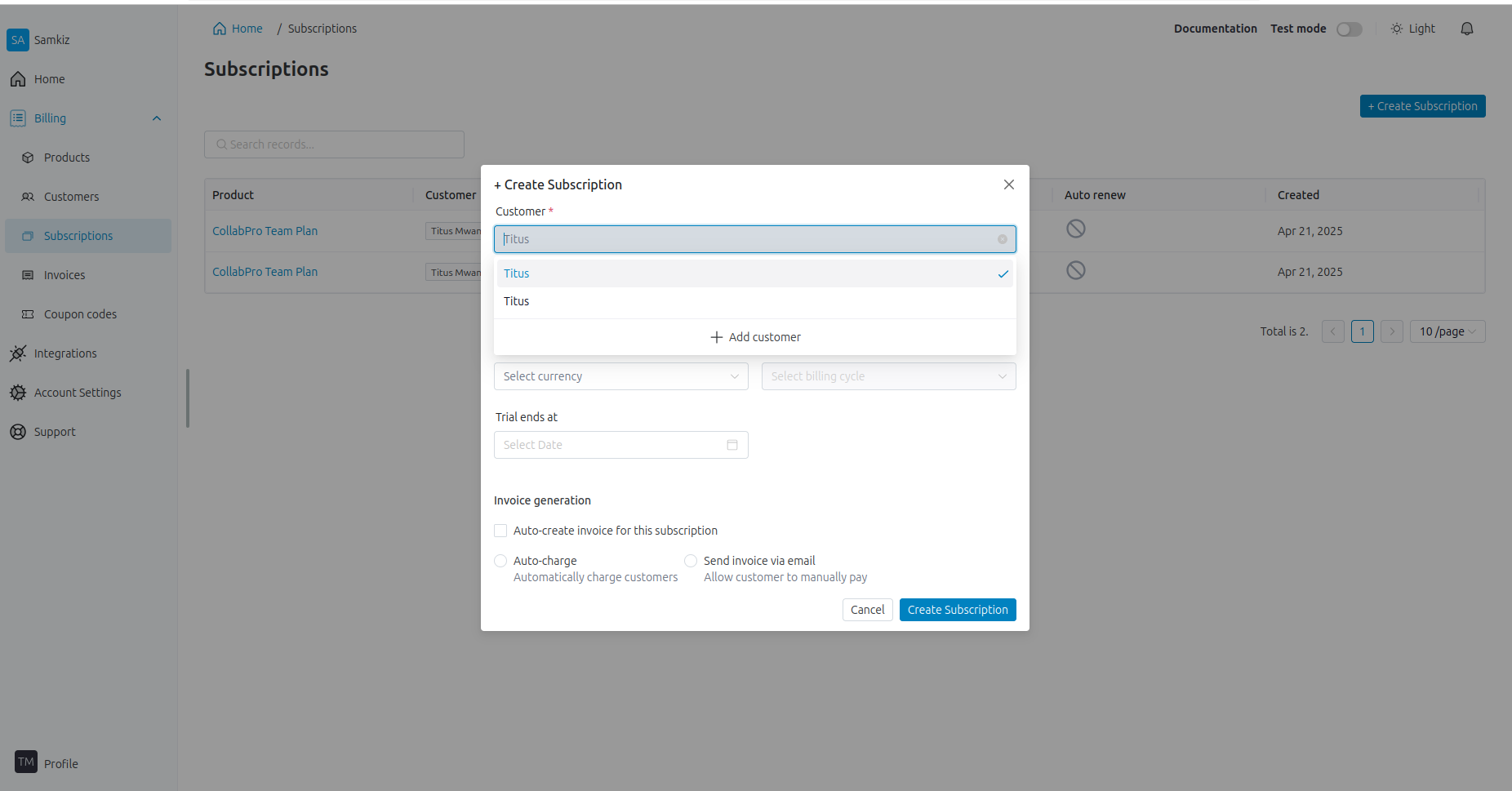
Select “CollabPro Team Plan” from your product list. Learn how to create and configure products.
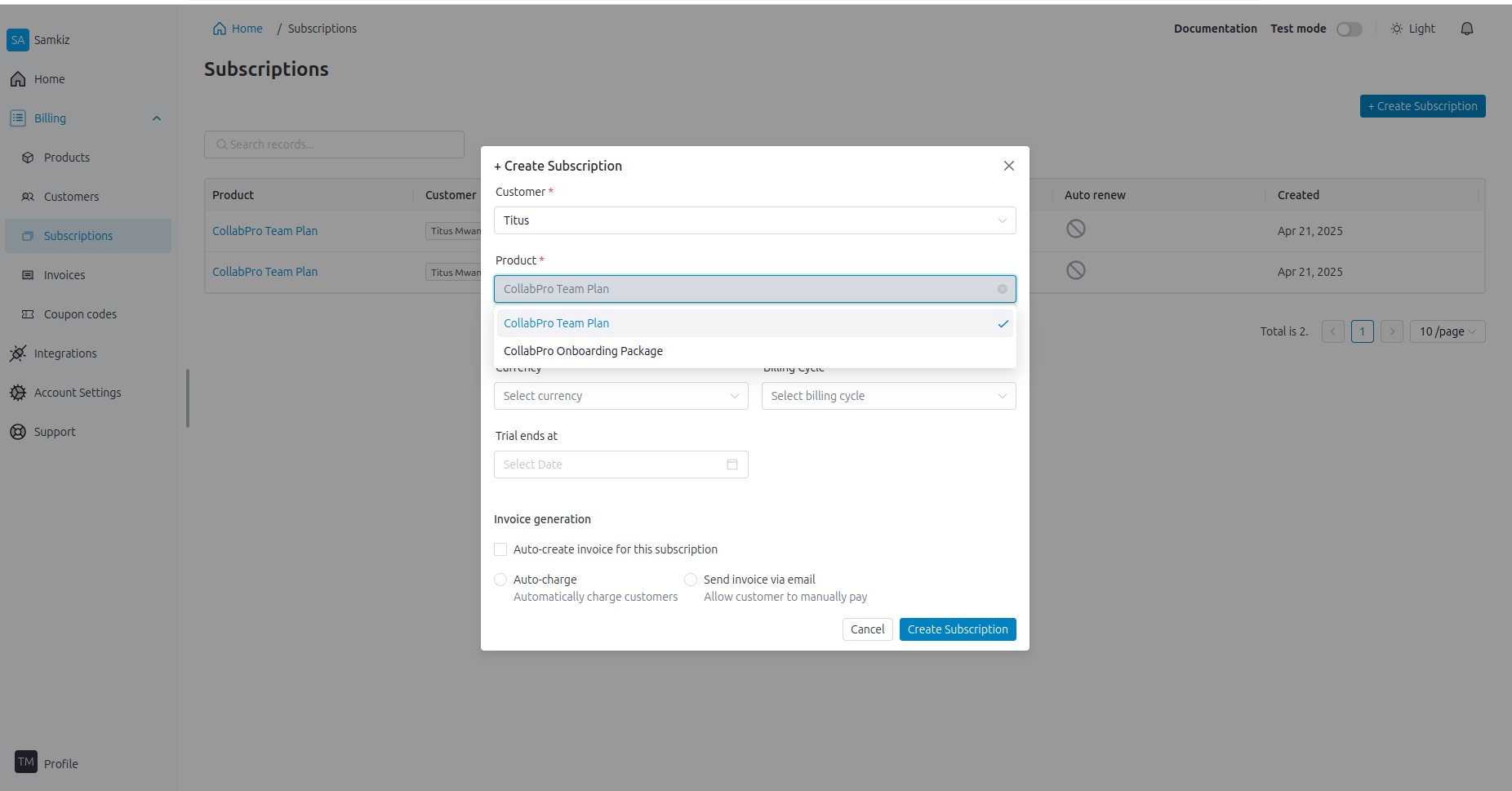
Spectabill ensures only valid product configurations (e.g., billing cycles, currencies) are available, based on your setup.
Step 3: Configure Subscription Details
Define the subscription settings:
Currency: Choose “KES” (Kenyan Shillings).
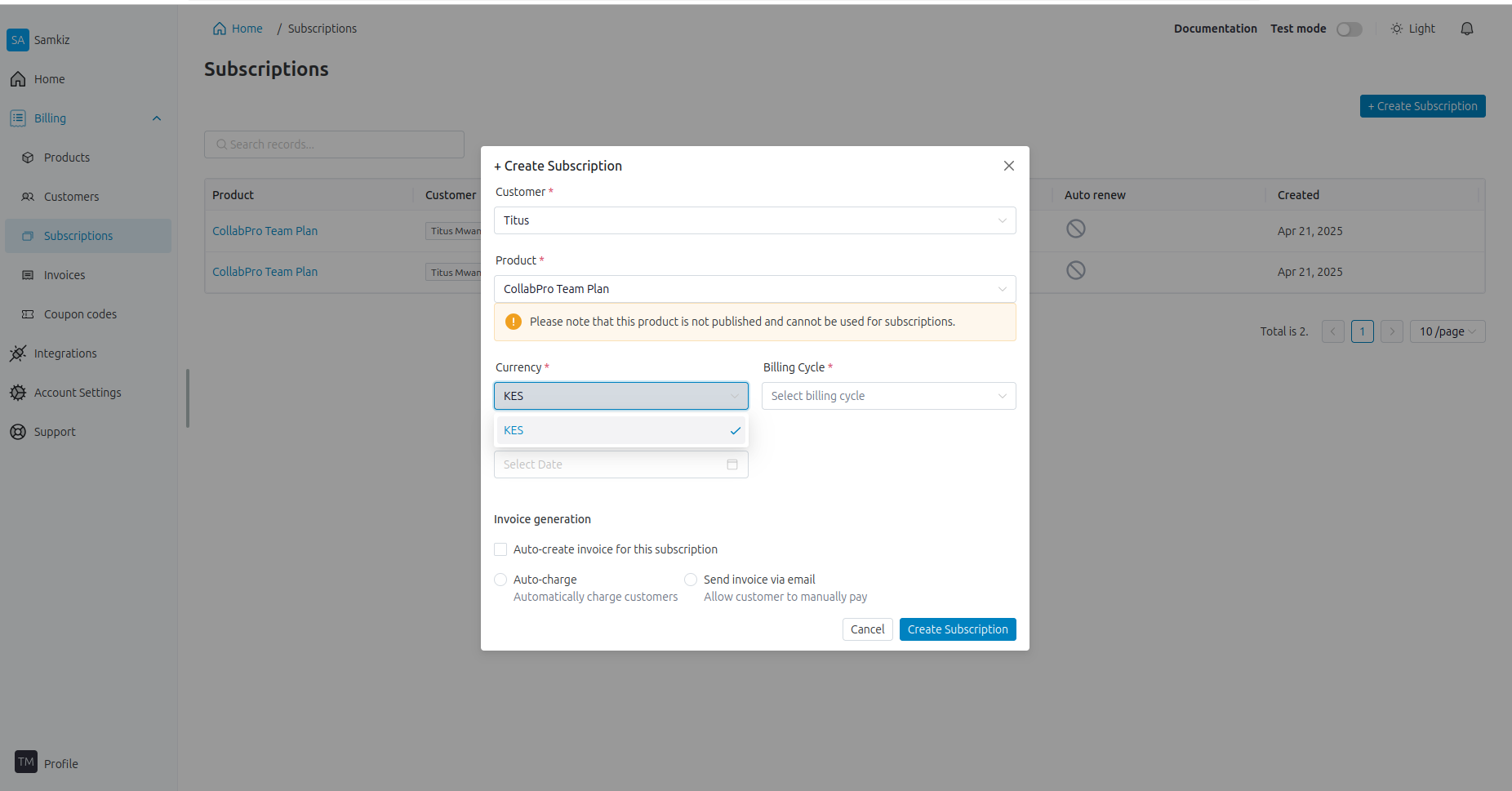
Billing Cycle: Select “Annual” (Ksh. 100,000/year) for better value.
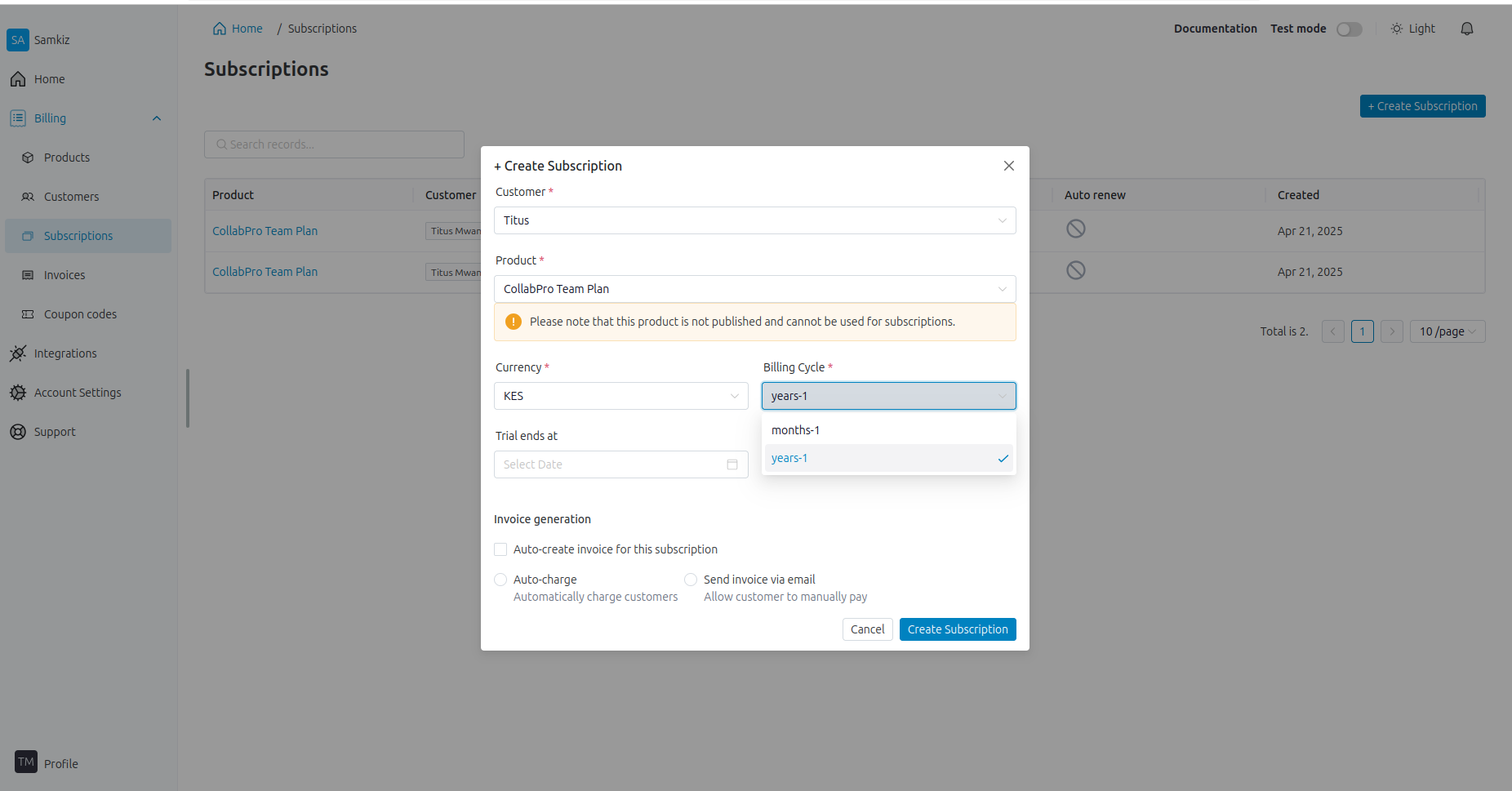
Trial Period: Set a 14-day trial by selecting a date two weeks from today.
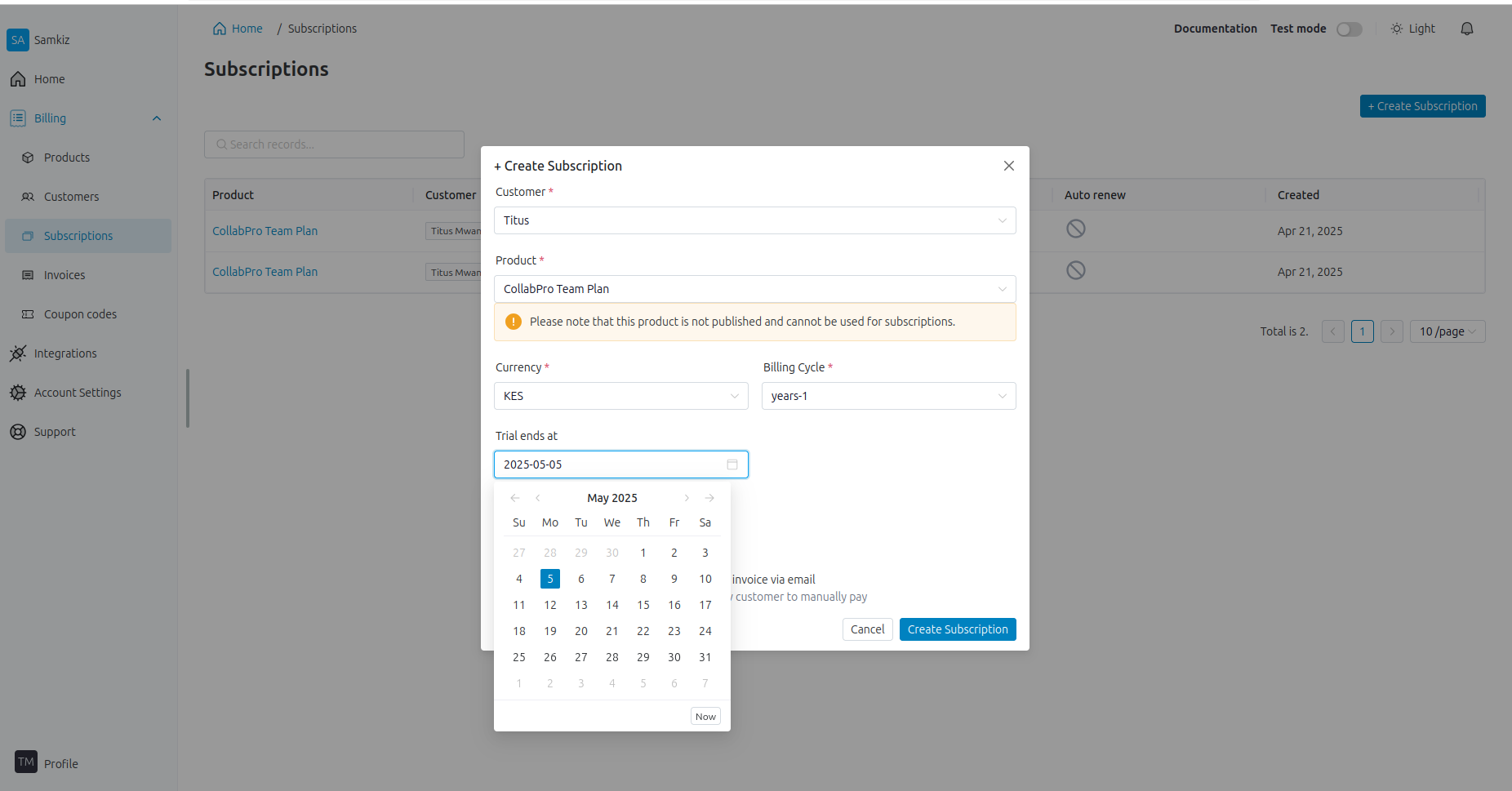
Step 4: Set Invoice Preferences
Choose how payments are handled:
Enable Auto-create invoice to generate invoices automatically.
Select Send invoice via email for customers who prefer manual payments.
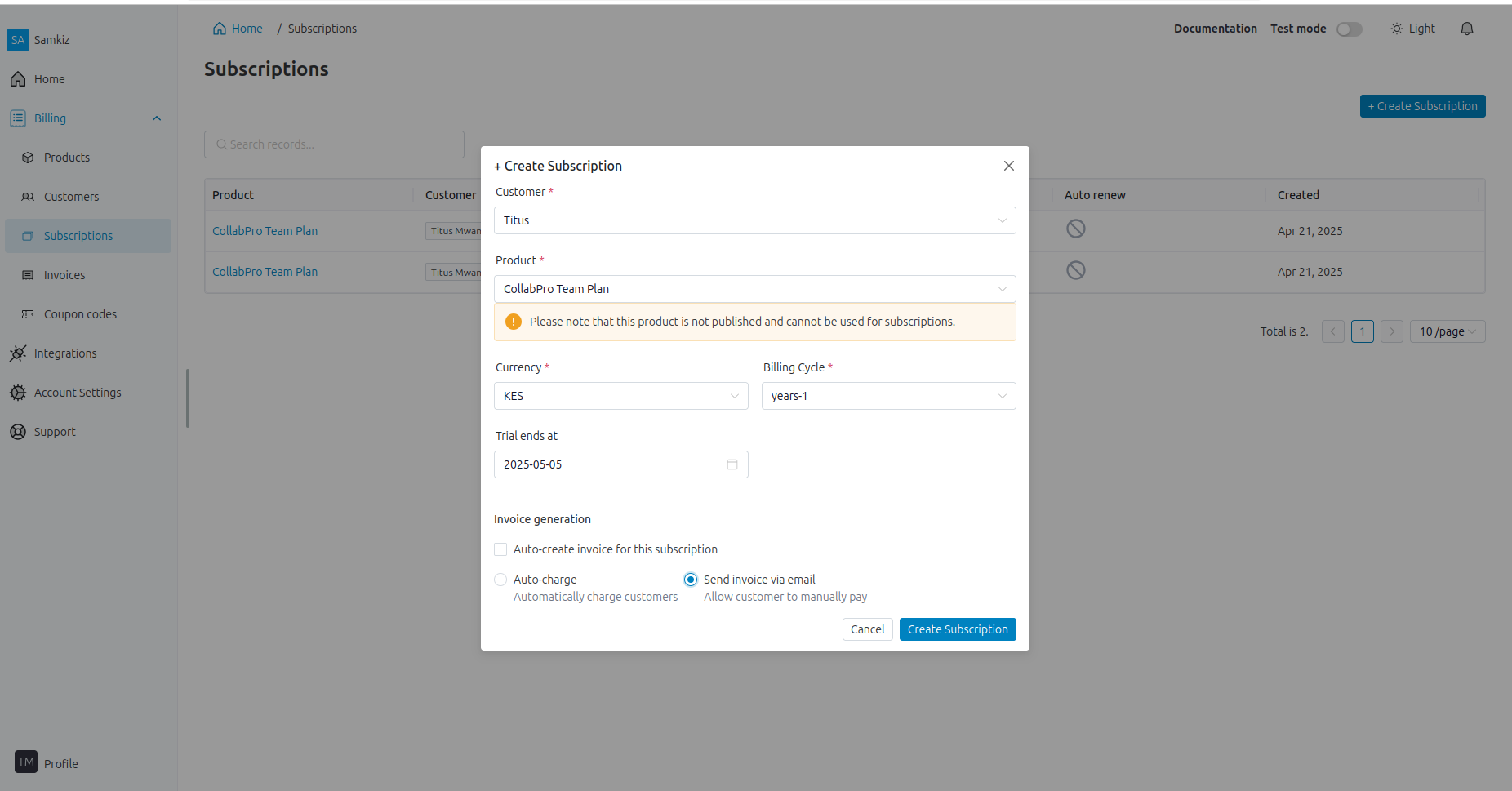
Step 5: Activate the Subscription
Review the details and click Create Subscription. The subscription appears in your Subscriptions List with:
Product: CollabPro Team Plan
Customer: Selected customer
Next billing date: Post-trial (14 days)
Status: Active
Auto-renew: Enabled
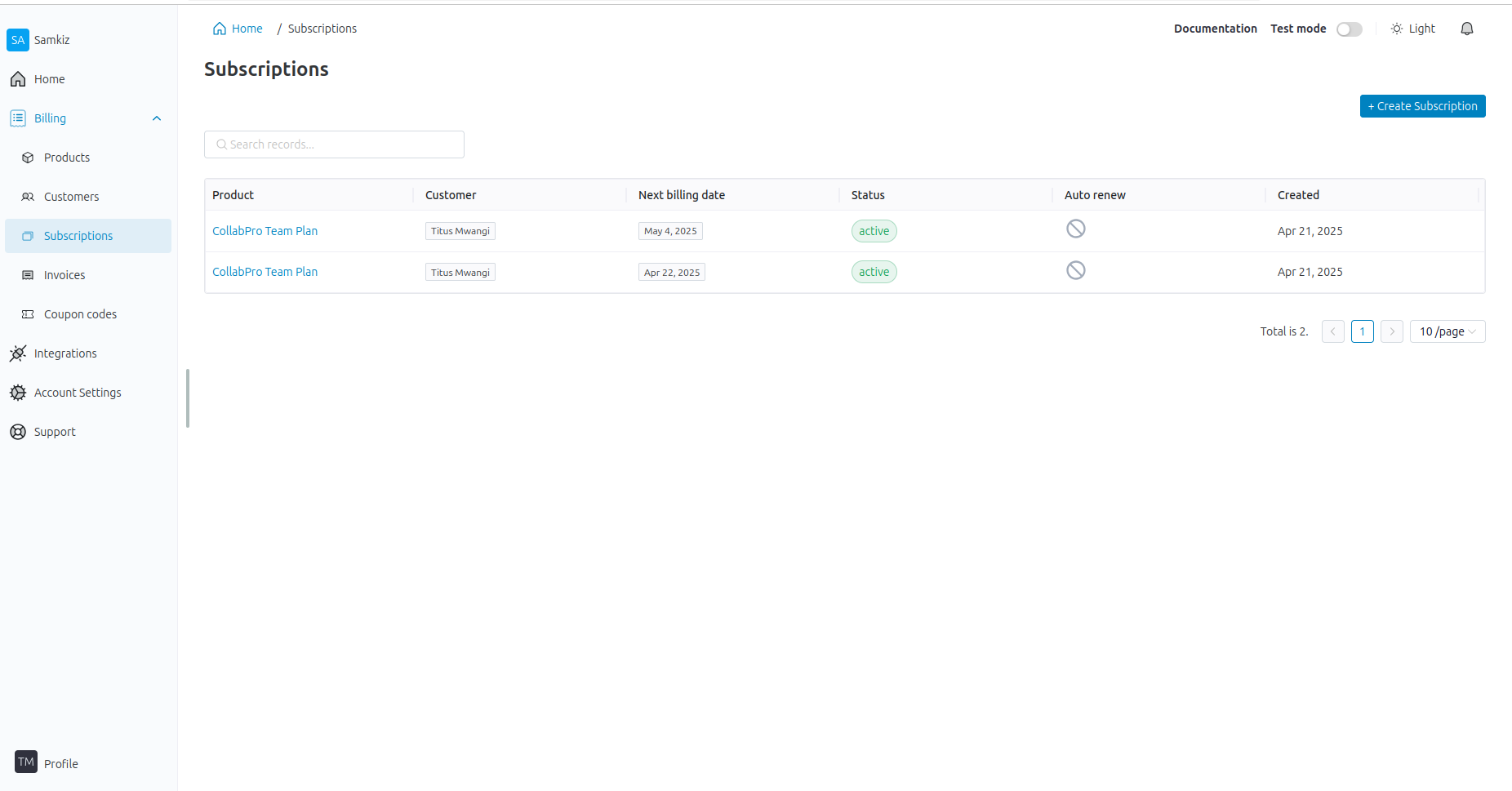
How Spectabill Manages Subscriptions
Once active, Spectabill automates key tasks:
During the trial: The customer uses CollabPro without charges.
Post-trial: Spectabill generates a Ksh. 100,000 invoice, emails it to the customer, and updates the subscription status.
At renewal: Spectabill creates a renewal invoice, sends it, and handles the process based on your settings.
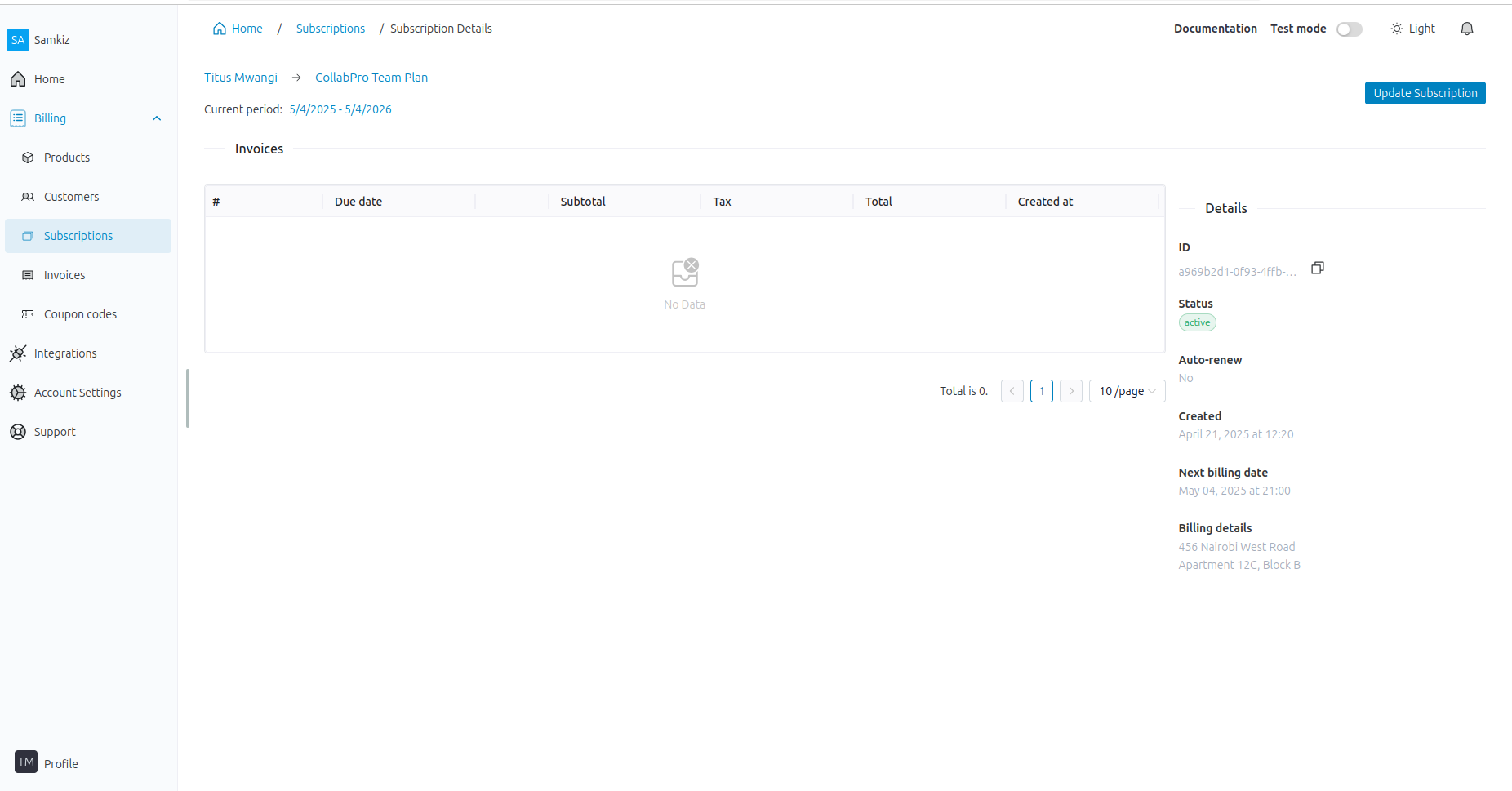
Automating Subscriptions via API
For tech teams, Spectabill’s API lets you create subscriptions programmatically, mirroring the UI setup (e.g., annual billing, 14-day trial, auto-renewal). Explore the subscription API documentation for integration details.
Managing Active Subscriptions
Spectabill makes ongoing management simple. You can:
- Extend trials: Add extra time (e.g., a week) if requested.
- Adjust invoice settings: Switch between auto-charge or email invoices.
- Update status: Change subscriptions to active, cancelled, or paused.
- Upgrade plans: Cancel the current subscription, create a new one for the upgraded plan, and let Spectabill handle financial calculations.
Why Spectabill Excels
Spectabill’s subscription management tools simplify recurring revenue with intuitive setup, automated workflows, flexible adjustments, and API integration. It’s built to save time and ensure smooth customer experiences.
Ready to try Spectabill?
- Create a free Spectabill account and set up your first subscription.
- Follow our Creating Subscriptions Guide for detailed steps.






